Creating Engaging Video with Adobe Express Animate
Mar 13, 2024
Revolutionize your classroom experience with this tool, free for educators - Adobe Express Animate.
With Adobe Express Animate, you can quickly design engaging and creative lessons using various avatars, filters, elements, and more using your own voice. You students can get in on the fun too and create their own videos!
Let’s explore some of the most captivating features of Adobe Express Animate.
Animate from Audio
Here, create a character that lip syncs your audio. This tool is available for free for teachers and students in K-12 classrooms.
It’s incredibly handy whether trying to explain simple or complex concepts. You’ll easily capture your students’ attention if you’re presenting today’s lessons as an apple in an orchard, or a singing coffee cup.
You’ll begin by choosing your avatar who will do the talking for you. You can choose from various food items, animals, plants, people, and objects to best share your message.
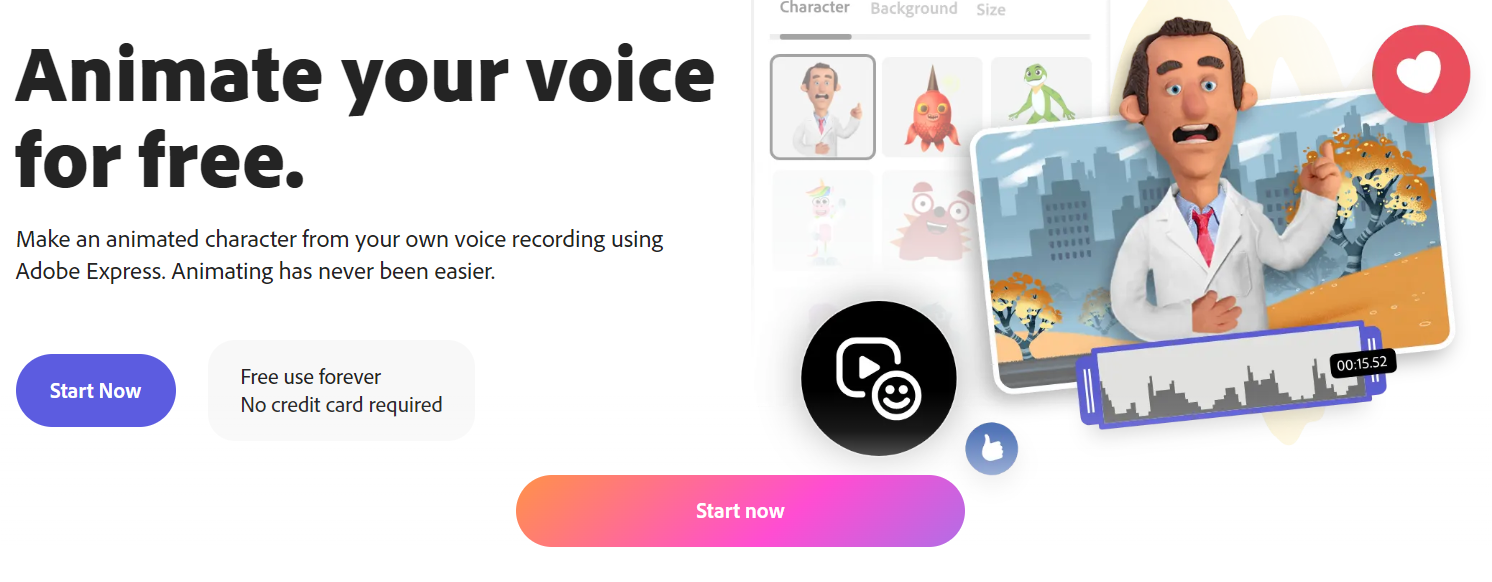
Next, you’ll adjust the character’s size and select a fitting background - maybe your mushroom is talking to your students from the artic tundra or a western desert town. You can even upload your own image for the background or use a transparent background to edit in Adobe’s Editor later. There are so many options!
Finally, you’ll record your message or lesson and watch your avatar take over from there. If you toggle Enhance Speech, you can even collect audio without capturing background noise. If you already have audio you would like to use, you can also choose to upload it.

Adobe Editor
Once your video and audio is ready, you can then move into Adobe Editor for finishing touches.
Here, you can add different backgrounds if you selected a transparent background in Adobe Express Animate. You’re also able to add text to your video a well as filters, additional images, graphics, and more.
Adobe will also make recommendations for designs and fonts to help you save time.
Caption Video
For accessibility or if you’re just a fan of subtitles, you can download your video from Editor or Express Animate then reupload to Caption Video. Here you can easily customize your captions to best suit your video and needs.
This is such an exciting tool to me. Not only does it help you create engaging new material for your students, but it also allows your students to take control and use their limitless creativity for memorable assignments.
Stay connected with news and updates!
Join our mailing list to receive the latest news and updates from our team.
Don't worry, your information will not be shared.
We hate SPAM. We will never sell your information, for any reason.

